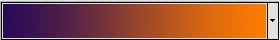Never expecting i would make my fifth signature tutorial
Open a canvas with black BG, 430 x 130 px
Put Sanzang Fashi render (credit: Koei Warriors)
Add some glow: Duplicate the render layer --> "Filter" --> Blur --> Gaussian Blur: 4.0 px --> Blending: Soft Light 100%
Next, am trying to make some blending for the render. "Image" --> Apply image
Filter" Distort --> Displace (default setting). Am using my Hrist valkyrie PSD at that time. It's similar with the Lady DMC PSD file --> Erase the bad part
Then change the Blending: Lighten 100%
Duplicate the render 4 times and put all of them behind the render --> Smudge the top most 2 layersFilter" Distort --> Displace (default setting). Am using my Hrist valkyrie PSD at that time. It's similar with the Lady DMC PSD file --> Erase the bad part
Then change the Blending: Lighten 100%
Move 1 layer a little bit to the left --> Blending: Normal 60%. Move 1 layer a little bit to the right --> Blending: Hard Light 60%
PS: The 4 duplicate render layers, you can change the blending option as your preferable outlook
Next, put Fractal 004 (credits) between the render and smudged render layers --> Blending: Linear Dodge 80%
Just realized that Fractal 005 original color isnt orange-yellow Lol. How did i change the color? IDK, i forgot, bad memories. Sorry
For the BG ......... (put all of these layers at the lowest order)
Put Fractal 003 (credits) --> Blending: Linear Dodge 90%. Am erasing the edges part, so that it looks crowd in the center
Put Fractal 005 (credits) behind the render --> Blending: Lighten 100%. Just pick the small flower from the fractal, then erase the other parts
Add a glow for the small flower fractal with a soft brush (color: #430E04) --> Blending: Linear dodge 100%
The final layers order would looked like thisJust realized that Fractal 005 original color isnt orange-yellow Lol. How did i change the color? IDK, i forgot, bad memories. Sorry
Am adding a white swirl brush at her left head --> Blending: Overlay 100%. Nothing personally, just want to make it crowd he3
Coloring time. Multiply 10%
Soft Light 20%
Soft Light 8%
After some coloring
"Image" --> Apply image --> Add some lighting with 120-150 px white soft brush --> Make the edges darker with the Burn Tool
Add topaz effect. Dont ask what the effects are, i forgot. Sry. I think it could be clean, DeJpeg and sharpen he3
Final result
Goddess of sun PSD (Including Textures)
Download Link: Media fire
File Size: 11.61 MB
PS: Any questions can be posted in the chat box. Thanks for reading ^^
If there's any wrong or error links, please do tell me, okay. Thanks and enjoy!
My other Signature Tutorials